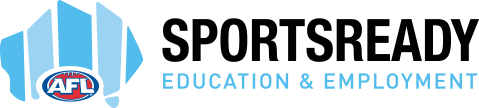Create a Killer Resume
Ok, so school is about to wrap up and it’s time you started looking for a job. But to land the job of your dreams, you will need a killer resume.
Competition for jobs has never been hotter, and that is why your resume needs to stand out from the pack. Resumes are a real make or break moment in the whole job application process, and that’s why creating one that ‘sings’ to employers can be such a huge challenge.
Chances are you have never needed one until now. You are probably not even sure what info to include. How long should it be, what order do employers prefer? I’ve got no real experience anyway, why is it even necessary?
Sound familiar?
No need to stress, there is a stack of free resume builders online that take all the grunt work out of creating a unique resume. So, we have road tested the top three sites that will save you from ending up on the selection scrap heap.
1. CANVA
We love Canva. They create beautifully designed resumes through a selection of professionally designed layouts that you can customize according to your personal style. Editing your Canva resume template could not be simpler – just click on the text you want to replace and type your own.
Canva also has of heap images, icons, fonts, and a selection of backgrounds to help polish your resume’s look and feel. After using the Canva website, it’s pretty easy to see what a difference a well-designed resume makes.
Best thing is, looking this good is totally free: CANVA

RATING: 9/10
2. APOLLO
If you are not that tech savvy, Apollo can be a little tricky to navigate, as it relies on the user to add/create each new relevant section. The layout is broken into what you would expect, education and work history, both allowing for the inclusion of dates, which is a standard feature of any resume builder. It will ask you to include any awards or certifications you might have received as well as your personal and professional references, which can be a key inclusion.
It’s got a pretty cool preview section so you can see how your resume is tracking each time you add something new.
But what we really love is the skill-set bar. Let’s say you are a ‘creative problem solver’. Lock it in as a skill, give yourself a score out of 100 and BAM, employers can see what a gun you are in a more visual way.
However, the overall end product looks a little text heavy for us.
Apollo is available as a Chrome extension, so to check it out visit: APOLLO

RATING: 7.5/10
3. KICKRESUME
We may have just left the best for last. Kickresume should be renamed to kickassresume. It is basic and brilliant.
This little gem makes creating a well-designed resume a cinch. It’s set out in a simple form, they ask you questions, you answer them and Kickresume arranges your responses like a seasoned graphic designer.
If your spelling sucks, they also have a handy grammar correction option for a small cost ($19), but it’s probably just as easy to get one of your ‘smart’ friends to look over your final product for you.
They have a couple of templates that are free to use, but to unlock the full power of kickresume, it will cost you around $50 for the year. This includes a personalised website, which could get you shortlisted by creating a real point of difference on the competition. They offer a $15 per month option, but if you are planning on applying for a few different roles over time, the annual subscription offers great value.
To be honest, the cost is the only drainer to making a stunning Kickresume, but we still think you should seriously consider using it anyway: KICKRESUME

RATING: 9.5
So, there you have it, if you are prepared to part with $50, Kickresume is your go to. If you would prefer to spend it at the pub, then Canva is a close second. Just don’t skip out on your round.